
DISCONTINUED
This is a small USB device used to transmit infra-red codes from your computer, tablet or notebook (Windows PC only). This device has two switch jacks so that it can also be used as a switch interface. Works with its software called PROGress PC,and also Grid 2 and Mind Express 4. An on-screen display provides visual organisation of functions on the computer. Functions are programmed onto the PROGress from existing remote controls for TV, VCR, air conditioning etc. A maximum of 256 functions can be programmed onto the PROGress Micro USB. Macros can also be stored.
DISCONTINUED The PROGress Star turns a Windows computer, notebook or tablet into a home automation / environment control system. The required codes need to be trained onto the PROGress Star and arranged in the software according to the preferred layout. Compatible with Grid 2, Mind Express 4, Communicator 5 and PROGress PC. [PLEASE NOTE: the switch ports are not compatible with Grid 3]
If you have a Windows tablet or notebook or dekstop computer, simply connect the PROGress Star, set-up the remote control codes required through your preferred software, and start operating appliances with your computer. If you need switch/scanning access to the computer, switches can be plugged directly into the PROGress star, and it serves as a switch interface to the computer. If your system is mounted on a wheelchair or positioned on a tray and has good battery life, the system can be transported with you from room to room or to school, work or other regular place. If you have a TV at home and a sound system at work, the codes would need to entered from the respective remote controls from the appliances onto your PROGress Star.
Progress Star makes it possible:
Grid 2 and Mind Express 4 software make it possible to:
PROGress PC software makes it possible to:
dimensions: 70 x 55 x 20 mm
weight: 110 grams
PROGRESS PC
Progress PC is a demonstration program that can be used free of charge in the light version, and in the full version with the Progress Star. In the light version it can be used for making various settings or for demonstration. The program has the same appearance onscreen as it has in Progress PC full version but it is not possible to transmit IR codes if you don't have a Progress Star connected to the computer.
Progress PC works with Windows XP, Vista and Windows 7, 8.
Download Progress PC (click to go to Abilia website for download link)
PROGress Star requires a USB driver to be installed (click to go to Abilia website for download link)
Installation of USB driver: refer to page 6 in the manual
Instruction Manual for PROGress PC (PDF Download)
USB cable fitted
CD - PROGress PC software (for Windows XP, Vista, 7 and 8)

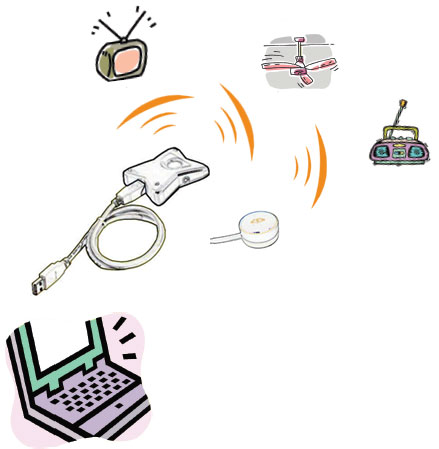
| Part Code | Part Name / Description | Price | GST |
|---|