
The Zingui Plus is a handy size, light-weight (108-1.24 kilogram) speech generating device from Jabbla in Belgium. The elegant, ergonomic European styling and versatility of this device means that it will suit many children and adults. The Mind Express software can accommodate people needing a simple symbol-based page set right through to text-to-speech with word prediction and phrase banks. Accesing is direct via the resistive touchscreen or switch/scanning or USB mouse or mouse alternative. Primarily designed for comunication it also offers GEWA environment control, agenda functions and some music playing.
The Zingui has been discontinued.
Ex-demo/loan units available.
A new model Zingui is being evaluated for the Australian market.
Pronounced "zing-wee".
Zingui is supplied with Mind Express 4, offering a range of additional features, such as auditory scanning and agenda function. The Zingui is supplied with a Windows PC copy of Mind Express. Upgrades to existing Zinguis running Mind Express Zingui are available.
The Mind Express software permits complete customisation from using symbols or photos to represent whole stored messages or single words, to using text-to-speech with word prediction and morphology. Link a text-to-speech page to phrase banks or set-up any combination required. Sample pages are supplied so you can start immediately. Access using the touch screen for direct selection or use scanning with a switch. Speech output is loud, clear Australian Realspeak or record any voice or language in digitised speech.
With environmental control (GEWA infra-red module) installed the user can communicate and operate TV, DVD and other household appliances.
The size, weight and elegant design make it an attractive and easy system to carry. Being just over 1 kilogram in weight, and supplied with a fitted user-carry bag, it is designed with portability in mind.
The facia panel can be ordered in a range of colours and designs according to individual preference.
The Zingui can be accessed directly using the touch screen. The touch screen size is a little smaller than the iPad size. The touch screen response can be adjusted to allow for 'tremor', resting on the screen and other fine-motor requirements using the "mouse selection" options. The selection can be set to activate on "press" or "release". If set to select on 'release', a 'post-selection' time can be adjusted to eliminate repeated activations. This also permit a sliding from cell to cell until the 'release' activates the last cell selected.
Many scanning options are avaiable for one or 2 switch selection. Automatic, manual or inverse scanning are all possible and 'backtrack' or 'overscan' can be activated if required. Scanning can be set to skip empty cells.
The entire screen can be used as a switch.
Access can alternate between direct and scanning access by programming a cell to control the change between access methods.
The Mind Express software is fully customisable. It is almost the same software as used on the Smart 2 so many support people will already be familiar with the programming. Sample pages are provided.
Pages can provide:
Messages can be stored using recorded/digitised speech or Australian Realspeak. Speech output is very loud and clear.
Message output can be shown as text only in the sentence bar (letter box), or images only, or text with images.
Portability can be achieved in several ways. The carry bag supplied with the device can be used as a shoulder bag; or carried with the handle and the Zingui stand can be unzipped to stand on a table or desk while in the case. The ZIngui is supplied with a mount plate comaptible with the Daessy mini system. The image below shows the mount plate (included) with the Daessy Mini Quick Release Base M-Series (MQR75) [supplied as an extra]
The Rehadapt mount plate is also available.
Sample pages are provided; however Mind Express 4 permits full customisation of pages either on the device or using the PC software, then downloading the file to the Zingui.
The images (under IMAGES tab) are taken from the Mind Express Zingui PC software. The pages can be programmed on the PC then exported to the ZIngui; or imported from the ZIngui for editting and back-up. When imported or exported the pages appear identically whether on PC or Zingui. These are sample pages which can be modified according to individual need. Pages can also be made starting with blank grids.
Mind Express Zingui Images
Please visit the IMAGES tab for a range of images including some of the dialogue boxes from Mind Express ZIngui, the PC program used for editing pages on the PC. Below is the dialogue box for editing a cell. Typing a word into the 'text on screen' box will provide an automatic search for an appropriate symbol from the selected library. You can also search for 'other' and use a photo or alternative image; or no image. Text on screen can be changed to a different word from the symbol label. Actions are then assigned to the cell. The call may enter a single character, a word, phrase or sentence into the sentence bar/letterbox. A command may be assigned to 'clear', 'speak' or change a TV channel etc. More than one action can be assigned to a cell.
Usually in stock
Available under our Guided Evaluation program for short-term trial.
Zingui User Guide (Zingui ME4) (PDF Download)
Zingui User Guide (PDF Download)
The Mind Express Smart or Zingui CD for Australia includes a RealSpeak Solo version of the speech engine. (The Solo part is important). If you install this CD, everything usually works fine.
If you use a DOWNLOADed installation file of Mind Express Smart or Zingui or an updated version provided by Zyteq , it will (by default) suggest to install the RealSpeak version. This is however confusing as this is actually a "RealSpeak 2" version (which is NOT the same as RealSpeak Solo). In fact, you should choose to install the TTS3000/Acapela version in case of RealSpeak Solo. So, reinstalling the downloaded Mind Express Smart or ZIngui and choosing for TTS3000/Acapela should solve the problem.
Unfortunately, that is not possible for this device.
This is normal. After pushing the on/off button to resume from standby mode, the display will be shown first. Then approx. 3 seconds later the touchscreen will be initialized.
There could be a need to re-calibrate a Zingui after some time. In Mind Express, go to the menu and choose File > License Info. In the 'Activation code' field, enter 'CALLIBRATE' [yes with double L]and click 'OK'. Follow the on-screen instructions to execute the 7 point calibration.
The Zingui will automatically start to record the moment it hears your voice. There might be a small delay between the time you start to speak and the time it starts recording. Also some letters like the 's' and 'm' are not easily detected.
You can redo the recording and try to stretch that first letter a little bit or say it a little bit louder. This may improve your recording quality.
Other settings like noise reduction and Automatic Gain Control (AGC) can be set in the Zingui settings menu, which might influence your recording as well.
The menu bar should now be hidden and the device should be in scanning mode. To get the menu bar to appear again press the escape button on the back of the device - you may need to hold it down twice. Once to escape scanning and once to make the menu bar appear.
In July 2012 a new generation Zingui was released. Below is an explanation of the differences so you can determine if an upgrade will be useful. All original Zinguis can be upgraded. This would require return to Zyteq and a fee for the labour, freight and Mind Express 4. Some serial numbers maybe eligible for a free Mind Express license. As the authorised Australian dealer for Jabbla Zyteq is able to perform the upgrade locally.
All new generation Zingui devices will be running version 4.1.3.xxxx of Mind Express. This version of Mind Express is now almost identical (including add-ons such as Agenda) to the original Zingui version running on PC (except for a few differences, see below). You can now use a regular Mind Express 4 to import/export with the device (see File > Import from Zingui and File > Export to Zingui). A full Mind Express 4 will be delivered together with the Zingui.
The original version Zingui would continue with the following differences:








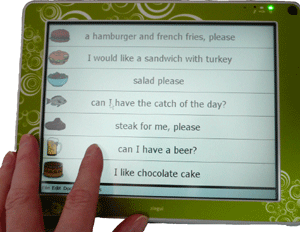
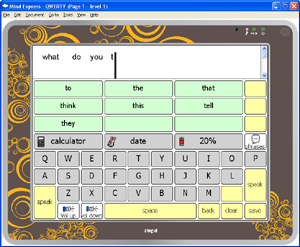
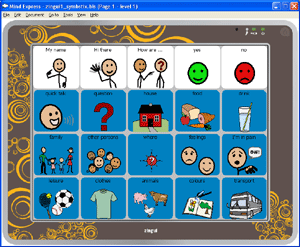
| Part Code | Part Name / Description | Price | GST | |
|---|---|---|---|---|
| Complete Kit | ||||
| Essentials Kit | ||||
| Optional Accessories | ||||
| ME-1376 |
Mind Express 4 - portable USB license
Mind Express 4 - portable USB license - additional license only available with device (hardware USB license) |
$250 | $0.00 | |
| ME-035 |
Picture Communication Symbols (PCS) for Mind Express 5 - 1 USER
Picture Communication Symbols (PCS) for Mind Express 5. 1 USER |
$260 | $0.00 | |
| SM-1081 |
Smart 2 switch adapter
Two switch cable adaptor for Smart 2 |
$368 | $0.00 | |
| ME-AA-V3V4-1373 |
Zingui Software upgrade
Software upgrade for Zingui from Mind Express Zingui to Mind Express 4, supplied with a Windows PC version of Mind Express 4. Device needs to be upgraded at Zyteq. This only applies to units purchased after mid 2012. units older than this require purchase of Mind Express 4 in addition to the this. Please request quote. |
$365 | $0.00 | |
| Replacement Items | ||||